When you start your media monitoring journey, being overwhelmed with the amount of content available to you is understandable.
With stakeholders interested in different topics and so much on your to-do list, there’s a few ways that you can become more efficient and stay on track. And using the Notified PR platform’s media monitoring tools, you can monitor online, social and earned media in real time.
Keep reading to get the top tips to help you become more efficient!
1. Boolean Queries: Combine Specific Topics Into One Search
With several search profiles outlined, you might think you’re limited to only searching for a few items equal to that number of search profiles. But not so fast! You can easily combine searches into one profile using Boolean queries.
When it comes to Boolean queries, you don’t have to write out some super-long syntax either. For instance, let’s find some content talking about some of my favorite things: Disney characters.
We can always start with a basic keyword search, with exclusion terms picked from the search preview to avoid irrelevant content.
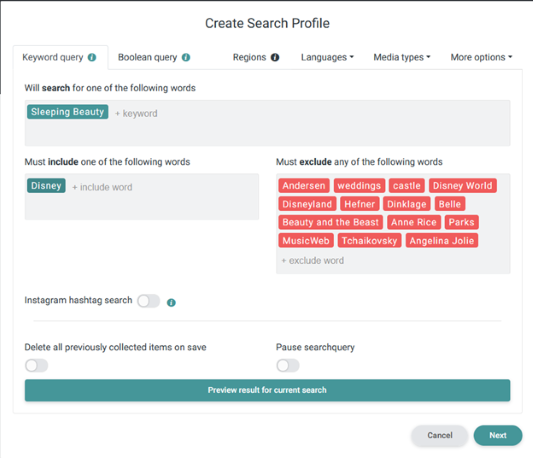
But the real magic happens when you click the Boolean tab to switch to that view.
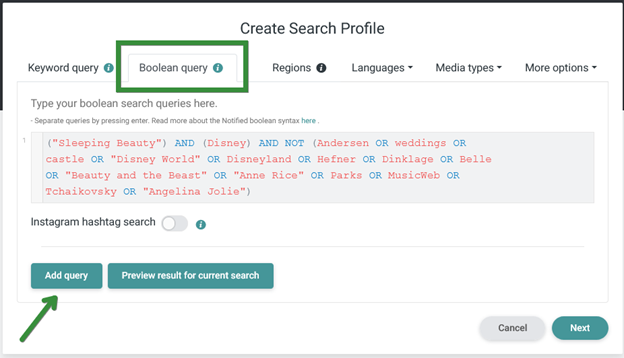
Your keywords magically transform into a Boolean query while also giving you access to an “Add query” button. We’ll add searches for some of Aurora’s friends next.
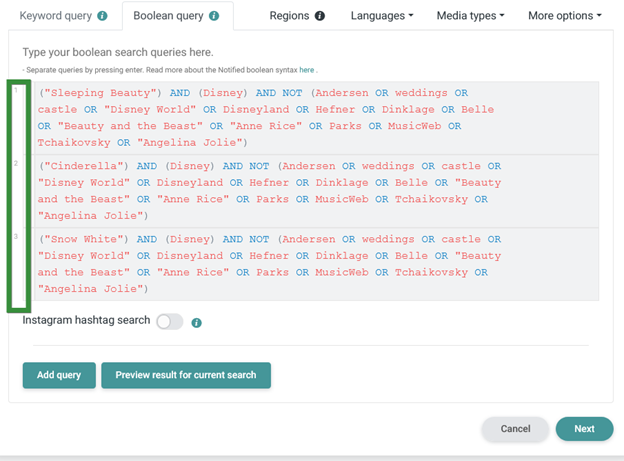
Now, I’m running three searches at the same time. The Notified PR platform treats each search as though there’s an OR between them - so effectively, we’re now looking for media matching query 1 OR query 2 OR query 3, all in one search.
You can also get more specific for individual queries. If you only want TikTok mentions for Cinderella, for instance, you can set up her part of the search to only pull results from one source, in one language, from one country. You can get as creative as you’d like!
Now that you’ve learned a bit more about the benefits of Boolean queries, here are more top tips to be more efficient with your media monitoring.
2. Use Filters to Find and Measure Your Most Important Earned Media
Sometimes you want to take the opposite approach and pull in as much content as possible, then find the important things within those results. Filters can help with this.
Filtering is available throughout the Notified PR platform and helps you find the content most relevant to your needs. To show you, let’s revisit our friends the Princesses.
Aurora wants to find mentions of her friends Flora, Fauna and Merryweather. Just start a filter looking for those three and the results will pop up.
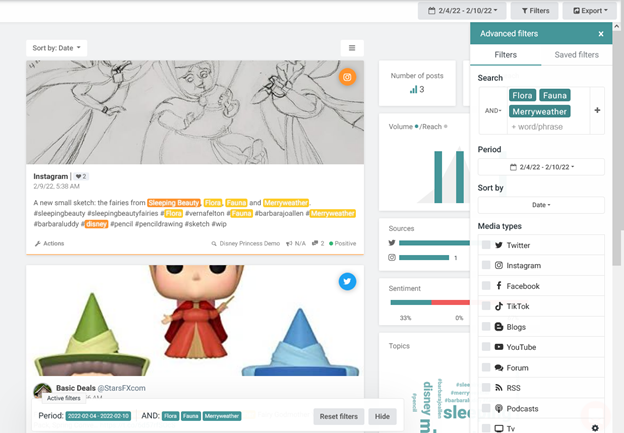
You can also use filters to exclude pieces of content or to select only the types of media that matter to you. Aurora would rather not see any mentions of Maleficent in her news, so let’s remove her.
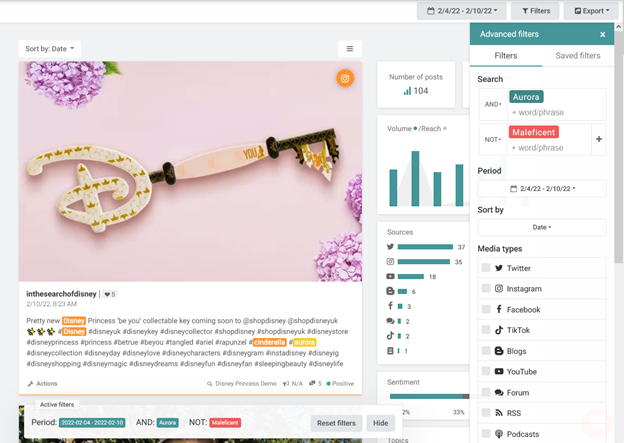
Adding in that “NOT” filter ejects all mentions of the evil fairy from our results. We can easily save these filters for later use across other search profiles, reporting dashboards and individual data widgets in a report as well as newsletters and email alerts.
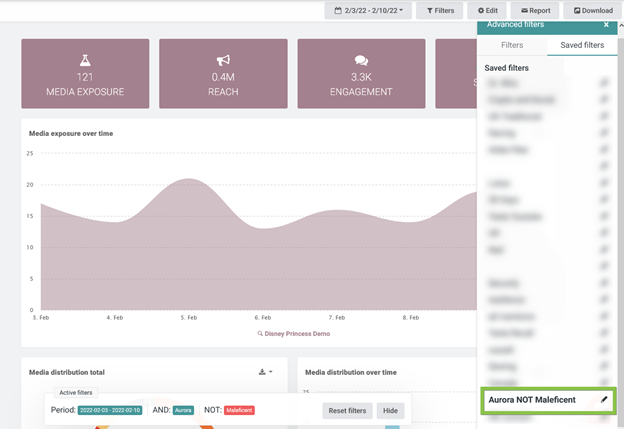
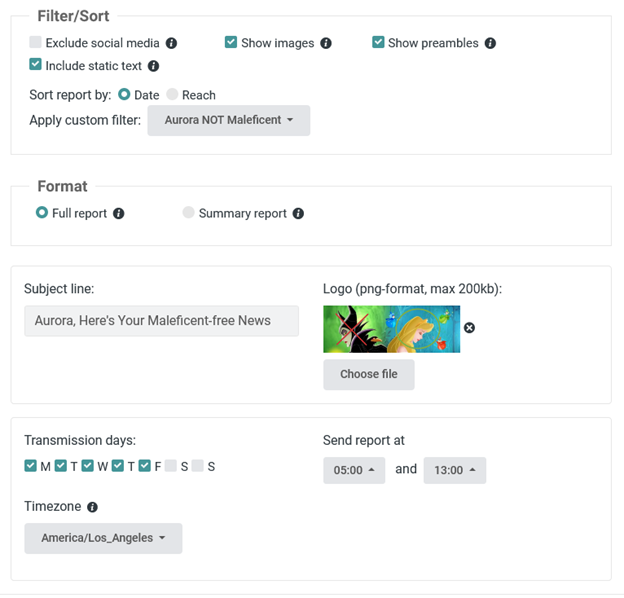
Using the filtering menu lets you pick only the items you’re most interested in. Use them to create newsletters for specific executives or teams, or to add more subsets of data to an overview dashboard.
3. Use Search Profiles to Find the Most Important Influencers
Part of mounting an effective media monitoring and outreach strategy includes making sure you’re reaching out to the right people. With over half a million media contacts in our Connect media contacts database, it can sometimes feel like you’ve gotten lost in the woods, much like Aurora’s friend Snow White.
At Notified, we’ve made things easier for you. With our contact filtering by search profile, you’re able to find every relevant journalist appearing in your mentions with just a few clicks.
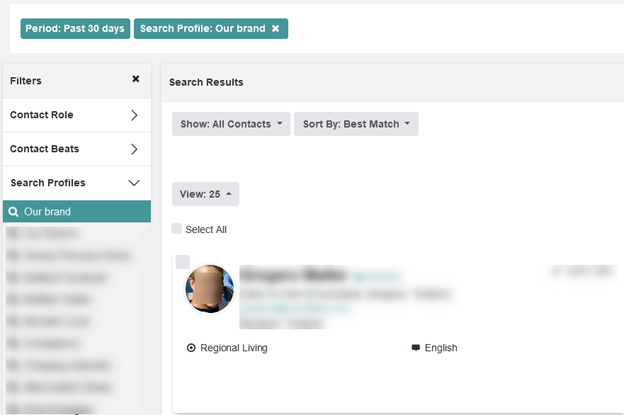
You can select the search profile you want to view contacts for and those will load. Remember, you’re not limited to searching only for your own content. Create a search for your competitors or industry to find more members of the media and influencers that you should talk to, then build a list to be sure they get your press releases and company updates directly.
With these tools and tips, we know you’re on your way to a Happily Ever After (and doing a lot less work to get there).
Do It All With the Notified PR Platform
Thanks for reading! We hope this blog helps you get the most out of your media monitoring.
Notified offers PR software that’s integrated, intelligent and easy to use. You get user-friendly tools in one place – no more disconnected systems and logins.
Real-time data and analytics flow seamlessly, providing a unified data layer and single source of truth to help you measure your performance and ROI across social media and earned media. Schedule a demo today.
