A new set of virtual events seems to pop up daily. The reason for this is simple: the show must go on for organizers of trade shows, conferences and roadshows.
As a marketer, your involvement in virtual and hybrid events is likely to be tied to the following:
You’re looking to drive online lead generation and are considering virtual event sponsorships.
In this post, we’ll help you make the most of virtual event sponsorship opportunities. We’ll be sharing everything you need to know, including how to:
-
Choose the right sponsorship package
-
Choose the right booth staff
-
Market your booth outside of the event
-
Engage with booth visitors
-
Connect in common event areas
-
Calculate your sponsorship return on investment (ROI)
Keep reading to learn more!
How To Choose the Right Virtual Event Sponsor Package
We’ll start with an event type called the “multi-sponsor virtual event.” A virtual trade show is a type of multi-sponsor virtual event. An event organizer produces the event and sells sponsorship packages for you to choose from.
For example:
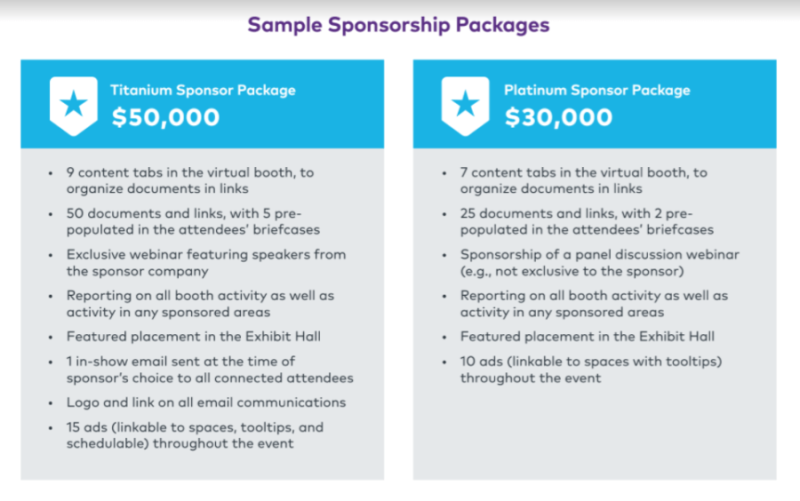
As a sponsor of in-person conferences, this should look familiar.
There are a set of package options (e.g., Titanium, Platinum, Gold, Silver, etc.). The lowest-price package has a base set of features and each higher-priced package layers on additional items. Comparing the packages (above), you’ll see the prices as $50,000 for the Titanium Package and $30,000 for the Platinum Package.
Here’s what the additional $20,000 buys you for the Titanium Package:
-
Two more content tabs in your virtual booth
-
25 more documents and links, with 3 more items pre-populated in attendees’ briefcases
-
An exclusive (vs. non-exclusive) webinar, featuring a speaker from your company
-
Five more ads throughout the event
-
One in-show email sent at the time of your choice
-
Logo and link in all email communications
The Role of the Virtual Event Booth
In most virtual events (including the example above), sponsors get a single virtual booth within the environment. The booth concept is modeled after physical booths at conferences and trade shows.
In fact, some virtual event providers choose to style the virtual booths to look like physical booths, including people, tables, walls, display monitors, plants, props and more.
The virtual booth is critical to the success of your sponsorship — with the exception of exclusive speaking opportunities at the event, the booth is the embodiment of your presence.
Deciding on the Right Virtual Event Sponsorship Package
Your decision can be straightforward: do you have a set budget to spend for this virtual event? If so, you’ll naturally consider the package with the closest price to your budget. You can decide whether that package is worth it or if you want to choose a lower package and spend the remaining budget on other things.
Let’s say you have an unlimited budget. To choose the right package, define your objectives:
-
Lead generation (i.e., drive pipeline and revenue)
-
Brand awareness (i.e., entering a new market)
-
Both
If your objective is lead generation, you’ll want to estimate the number of leads each package can generate — hence the suggestion above to ask about minimum lead guarantees. Let’s consider the Titanium and Platinum packages (above) and say that a lead is defined by a user visiting our booth or attending our sponsored session.
Here are some observations:
-
For the Titanium Package, the additional content tabs, documents, links and pre-populated briefcase assets will NOT generate additional leads for you. However, they may generate higher brand awareness, by putting more of your content in the hands of your prospects.
-
For the exclusive webinar provided by the Titanium Package, it’s hard to predict whether that will have more viewers than the Platinum Package’s panel discussion webinar. So lead generation may be a wash, but brand awareness will be boosted with the exclusive webinar.
-
The logo and link in email communications (e.g., exclusive to the Titanium Package) will generate brand awareness.
-
The five additional ads and the single in-show email will probably drive more people to visit your booth, which means an increase in leads.
So is the extra $20,000 in cost worth it for Titanium? If your objective is both brand awareness and leads, I’d say “yes.”
However, be aware that the part of that $20,000 in additional cost goes to higher brand awareness and may result in a higher cost per lead (CPL). In other words, the Titanium Package might have a CPL higher than the Platinum Package.
How To Choose the Right Virtual Event Sponsorship Booth Staff
Staffing a virtual event booth is far different than staffing a physical booth. We’re all used to interacting with others in a face-to-face setting.
Thanks to recent virtual event engagement features, it is possible to have one-to-one video chats at a virtual booth.
However, there will also be cases where both the webcam and speakers (of both parties) are disabled, which means that you’re interacting via text chat only.
Consider generational differences. A Gen X (like me) or a Baby Boomer may be used to the face-to-face model of interaction: standing a few feet apart, having a short conversation and asking for a visitor’s business card.
Younger generations, such as Millennials and Gen Z, may look at text chat as completely natural – something they grew up with. This generation grew up with texting, as well as direct messages (DMs) in social networking apps. As they entered the workforce, they found tools like Slack and Microsoft Teams quite natural.
While I wouldn’t exclude anyone on the basis of age, I think Millennials and Gen Z are a natural fit for staffing a virtual event booth. Overall, here are characteristics to look for:
-
Natural ability to engage via text chat
-
Friendly (behind the keyboard)
-
Comfortable interacting with people who cannot be seen or heard
-
Fast typer
-
Adept at using emojis in the right context
Marketing Your Virtual Event Sponsorship Outside the Environment
If you wish to market the virtual event to your own audience, it’s important to remember two things:
-
It’s the responsibility of the virtual event host to deliver the audience
-
Any prospect or client (of yours) that you invite into the event may end up interacting with other sponsors, including your competitors
As a result, I prefer to lightly my market participation in a multi-sponsor virtual event:
Pre-Event Marketing
Create some awareness that you’re a sponsor at the event. Have designers create images for each social network that place your brand alongside the event’s brand. In the image, display key information such as date and time.
If your package includes an exclusive webinar, be sure to create dedicated images to promote the speaker, title, topic and date/time. Share these posts across your social media channels and be sure to include the event hashtag.
Promote on Twitter During the Event
Twitter is the place to be during the live hours of the virtual event. Why? Because most events have a hashtag that participants use when tweeting. This includes attendees, presenters, organizers and exhibitors.
If your event has a particularly active hashtag, it means that the people you’re trying to reach (e.g., the attendees) are checking it. Actively and organically engage on Twitter. Share quotes from the keynote presenter and give a shout-out to the event host. Don’t just promote yourself!
That being said, throughout the day, tweet about the ways attendees can engage with you:
-
Promote your upcoming exclusive webinar
-
Promote your participation in a panel discussion webinar
-
Invite users to visit your virtual booth
-
Share details about your prize giveaways, driving visitors to visit your booth for a chance of winning
-
If your booth staffers include industry experts or influencers, invite attendees to come chat with them in the booth
How To Engage with Booth Visitors
Once you’ve selected your booth staffers (as covered above), it’s time to create a shift schedule. You’ll want to allow for staffers to have breaks between their shifts. In addition, you’ll want to factor in when important sessions, such as keynote presentations or sponsored sessions happen.
If some of your staffers are required to attend those sessions, then schedule their staffing slots for other times. Share the schedule with your staffers. A sample schedule looks like this:
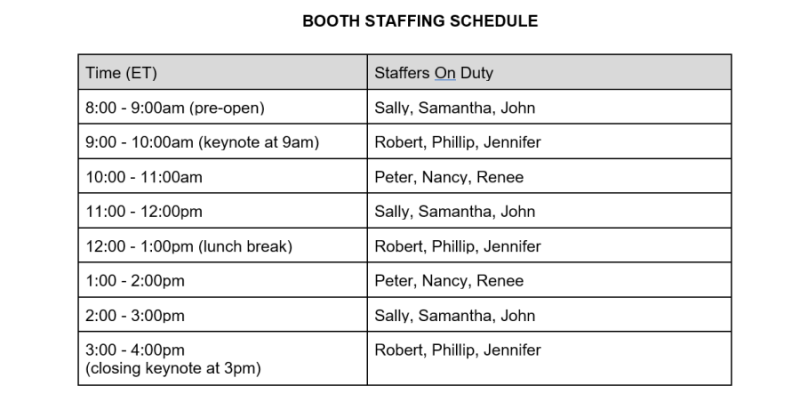
The primary vehicle for engaging with virtual booth visitors is the group chat: an area where staffers and visitors can post messages to one another. The group chat in a virtual event is similar to a channel in Slack or a group text message. Your booth staffers should be encouraged to take the following actions:
-
Welcome visitors. Greet visitors by name (e.g., “Welcome to the booth, Jane!”). Greet visitors as soon as they arrive: the timelier the better.
-
Ask questions. Ask visitors about the event. Questions can include “What brings you to our booth today?” and “What’s been your favorite session so far?” The goal is to engage visitors in conversations in a non-salesy way.
-
Promote your in-booth resources. Staffers should highlight the in-booth resources you have available (e.g., white papers, videos, price sheets, product collateral, etc.). Rather than promoting a specific resource, the staffer might say, “We have a number of resources available here in the booth. Feel free to add them to your briefcase.”
-
Mention your prize giveaway (if applicable). It’s common for exhibitors to provide prize giveaways, with winners announced in the booth’s group chat. If that’s the case for your booth, mention the prize details, including the time of the drawing. Staffers should share prize giveaway details throughout the day.
Once your staffers have these basics covered, here’s a more advanced tactic to try — one that could have the highest impact:
-
Transition visitors from group chat to private chat. Picture an in-person trade show. Your booth staffer is chatting with several visitors at the same time. One of the visitors tugs your staffer on the arm and says, “Can we step to the side? I want to ask you a pricing question.” The conversation transitions from a group conversation to a private conversation.
In a virtual booth, this can be facilitated by encouraging visitors (when appropriate) to initiate a private chat. For example, if a group chat visitor writes “I’d love to get some pricing information about this product,” a staffer could respond, “Sure thing! Feel free to start a private chat with me and I’ll provide you with pricing.”
If visitors have specific questions about your products and services, they may prefer to have a private conversation with a staffer, rather than having everyone see the conversation in the group chat. The transcript of a private chat is saved, so you can review them after the virtual event to determine the necessary sales follow-up.
How To Connect in Common Event Areas
The best way to connect in common event areas is to engage anywhere you find an “open chat.” An open chat is just like the group chat in your virtual booth, except that it’s hosted in common event areas.
Many virtual events provide open chat areas in sessions and lounges.
-
Connect in sessions. Identify booth staffers who are well-versed in the topic of a session. Assign them to attend the session and engage in the open chat. The manner of engagement should be focused on the session and not on pitching your products or your company.
For example, staffers can repeat interesting facts, figures or quotes from the presenter(s). In addition, staffers can build on a speaker’s comment to share a related thought. An example from a session on digital marketing: “I like the use of digital marketing here, but there are non-digital avenues available, such as direct mail and out-of-home advertising.”
-
Connect in lounges. Lounges in a virtual event are areas where an open chat is provided, enabling attendees to converse with one another. Some events provide a generic, “all topics are on the table” lounge, often called the Networking Lounge, while others provide a collection of topic-based lounges.
For example, a digital marketing virtual event might make these lounges available:
-
Marketing Automation lounge
-
Account Based Marketing (ABM) lounge
-
Email Marketing lounge
-
Marketing Technology lounge
-
Pay-Per-Click (PPC) lounge
Lounges tend to be open for the duration of the virtual event. Some events might have scheduled chats that take place (i.e., on a selected topic) throughout the day. For topic-based lounges, find booth staffers with expertise in each topic, then ask them to visit the lounge to engage with others.
The staffer should engage organically with others. Observe the topic of the conversation and how it’s flowing, then chime in with useful information and thoughts. When relevant, the staffer can invite lounge users to visit the sponsor booth. For example, a staffer might say, “It’s been fun chatting with you. I need to leave now, but if you’d like to chat further about marketing automation, I’ll be in my company’s booth at 2pm. Come visit and we can continue the chat there.”
Alternatively, the staffer can, when appropriate, invite lounge users to engage in a private chat, similar to the tactic used in the booth group chats (above).
How To Calculate the ROI of Your Virtual Event Sponsorships
The formula for ROI is straightforward:
(Return – Investment) / (Investment)
The return minus the investment is also known as “net gain” or “net return.” That amount is divided by the amount invested.
While the formula is simple enough, the tricky part for marketers is determining the “return.” Here are a few options:
Return = (number of leads generated) * (average value of a lead). The first figure is how many leads the virtual event host delivered to you. The second figure can be calculated based on historical conversion rates (e.g., lead-to-opportunity and opportunity-to-sale) and average deal size. Based on that data, you can derive the average value of each lead (i.e., percentage of future revenue).
This measure is often useful in the weeks or months after a virtual event, when leads have yet to progress to opportunities and closed business.
The next option:
Return = Sum of (opportunity pipeline * percent likelihood to close). This calculation becomes more viable several months after a virtual event, when you have a clearer picture of the pipeline generated from it. A sales opportunity of $50,000 with a 50% likelihood to close has a return of $50,000 * 0.5 = $25,000.
Find all relevant sales opportunities, apply the percentage, then sum the total (note: the opportunity amount and percent-to-close are determined by the sales representative who owns the opportunity and can be found in your CRM).
Next, calculate the investment:
- Sponsorship cost (to the virtual event host)
- Advertising costs (if applicable)
- Designer costs (if applicable)
- Developer costs (if applicable)
- Speaker fees (if applicable)
A common mistake marketers make is to use just the sponsorship cost as the investment total. Be sure to factor in all costs related to your sponsorship of the event.
Get a Free Demo of Our Virtual Event Platform
I hope you found our virtual event sponsorship tips useful!
If you’d like a personalized demo of the Notified virtual event platform, and see how it can help you drive engagement, monetize content and foster community, you can learn more by clicking here.
