When it comes to engaging your virtual event audience, this task can prove difficult. However, you can create memorable virtual experiences by using interactive tools, gamification and theming.
As marketers and event planners, we need to do more than just bring events online. We need to recreate the in-person experience. And to do that, we need the right set of tools to create real and lasting virtual event engagement with attendees.
Virtual Event Interactive Tools
Let’s start with interactive tools. These are the basic engagement tactics you’re probably already familiar with such as polls, chat, Q&A and surveys.
These have been around as long as we’ve been holding meetings online. However, they’ve taken on an even greater importance as event organizers look for virtual replacements for in-person meetings.
- Polls & Surveys – Use these to gauge understanding and keep folks watching. Spread polls throughout individual sessions within your virtual event and use surveys at the end of each session to validate the impact of the content for your viewers.
-
Chat – It’s rare these days to attend any kind of online meeting without there being a chat box. But are you making the most of this gem? Consider having event staff or members of your team “seed” the discussion at the beginning of sessions to encourage viewers to chat along with the presentations they attend.
-
Q&A – Much like chat, these days it’s much more common than not to have the ability to ask questions during an online session. But as we see the uptake of virtual events expanding exponentially, it’s important to be aware of how many more questions you may receive on individual sessions. Including a moderator will help presenters vet and respond to the most important questions during the live event.
Here’s an extra checklist for success so that you can ensure your audience is active instead of passive.
-
Encourage those who are not attending to still take part. Use social media to draw people in. Follow hashtags, cross promote by using influencer and speaker handles and create caption contests.
-
Upload content and highlights in real time. Publish key takeaways to social media, email and blog posts throughout the event to create buzz.
-
Continuously tap into attendee recognition. Leverage badging and gamification elements for attendee engagement and participation. Leaderboards can be used to recognize active participants in the event.
-
Use in-event announcements. In-event promotional tools can be used to easily share content without leaving the experience. For example: announce details of the latest prize or highlight the person atop the leaderboard.
-
Dedicate a social media moderator on your team. Having an individual watching over chatter and making timely updates can keep the audience engaged.
Virtual Event Gamification
In all walks of life, we strive for reward, status, achievement, self-expression, competition and altruism. Game mechanics can be used in virtual event platforms to drive engagement around these desires.
“Gamification” commonly gets thrown around in marketing and social media circles. But it’s a new tactic for many event organizers.
While not common during in-person conferences, when you bring that same conference online gamification can add significantly to the overall experience and engagement for your attendees.
Here’s how you do it:
-
Badges – Have you ever been to a conference where you got to collect ribbons for your delegate badge by visiting different vendor booths? Badging for virtual events is a lot like this. Viewers will rack up points by attending sessions, viewing video content and by visiting virtual booths. Those points earn badges which are displayed in a user’s profile within the virtual environment. This encourages attendees to spend more time with the content you provide.
-
Trivia – There’s nothing like a good round of trivia to test knowledge and bring out the competitive spirit! Adding trivia to your virtual event can help to encourage retention while engaging your attendees, especially between sessions or keynote presentations.
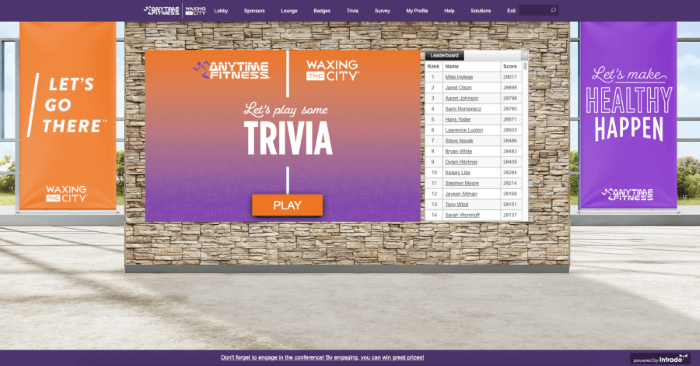
-
Leaderboards – Here’s where all those badges and trivia questions come together, as attendees can see their progress through the features on your virtual events in relation to others. This not only encourages engagement but can help attendees connect with one another as they compete for bragging rights.
Theming Your Virtual Event
Finally, before you launch your virtual event chock full of features, it’s important to bring some life to those capabilities by weaving a common theme throughout. In short: You need to give your virtual event some soul.
If you think about the context of an in-person conference or large-scale event, there is a common theme with branding elements used to pull everything together. From the tagline on the press release announcing the event to the branding on your delegate badges, to the décor of each breakout room, it’s this theme that creates a cohesive experience.
We can do the same for a virtual event. It just takes a little creativity. Some ideas to consider as you look to bring your event together:
- Personalization – Naturally, your virtual event environment will be aligned from a branding perspective. But what if attendees saw you and your team when entering the lobby? Instead of stock photos, use photos of your team to welcome attendees when they first arrive at the virtual event.
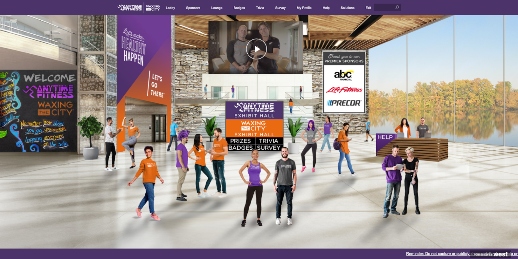
-
Gamification – We looked at the individual tactics in the previous section, but it bears noting that each of these elements can help reinforce your theme. Devise trivia questions and select badge names and icons that align with the theme of the event.
-
Have Some Fun! – At our virtual Notified sales kickoff meeting, our theme was “Through the Decades.” So of course, we had to have 1950s themed badges and pictures of our sales management team throughout the environment.
But what really pulled it all together for our team was having everyone – presenters and attendees – dress up.
We saw incredible costumes from every decade and were treated to presentations from Axel Rose, the Fresh Prince, Kurt Cobain, and more. More than anything, this bit of fun is what set the chat on fire and what our sales teams are still talking about to this day!

Combine all these tactics together and you have something far greater than a “stand in” for your in-person event. Instead, you’ll have created a true experience that captures the most salient elements of the in-person conference while adding unique virtual elements to connect and engage your attendees in a more meaningful and more measurable way.
Learn more about our end-to-end event platform.
