Our end-to-end event platform has added matchmaking to its list of product features, enhancing your event networking and engagement.
Matchmaking in events provides attendees, exhibitors, and sponsors with highly targeted recommendations of who to connect with, letting them meet other people who are aligned with their professional goals and interests.
Powered by artificial intelligence, matchmaking takes networking at your event to the next level. But how does it actually work from both an attendee, exhibitor and analytics standpoint?
Keep reading to learn more.
How Does Matchmaking Work?
The matchmaking process is broken down into five simple steps.
1. Users register for the event and agree to participate in matchmaking.
Registration is the starting point of the matchmaking process, where each user provides initial profile details and can agree to participate in matchmaking for the event.
Matchmaking is also supported on events using our third-party registration integrations and API solutions. This matchmaking consent question (below) is also a required field on the third-party page, prior to opening registration.
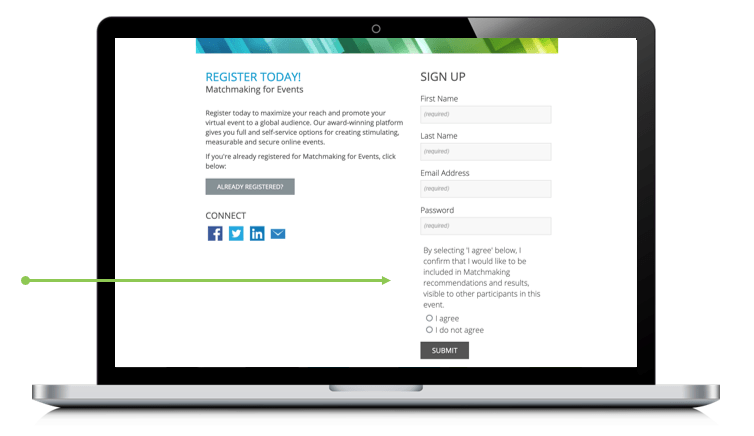
2. Event participants launch matchmaking from within the virtual event environment.
One week prior to the live event date(s), a call-to-action email is sent to registrants to log in, launch matchmaking from their virtual event profile, and begin curating their recommendations within the matchmaking interface.
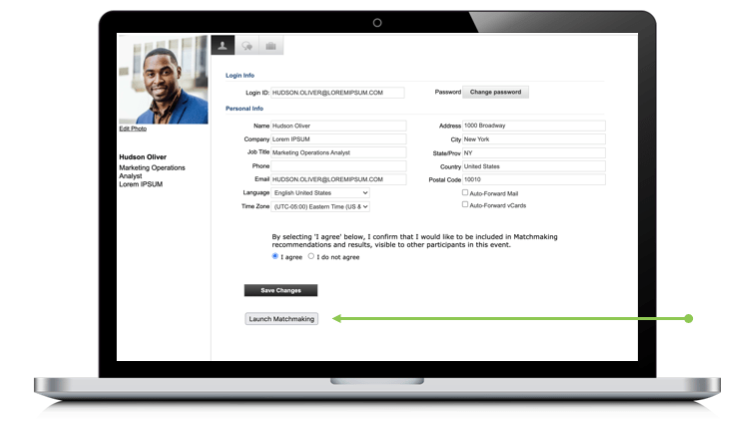
Once the live event dates are open, in addition to launching matchmaking from within their profile, event participants can also access matchmaking from the navigation menu at the top of our virtual event platform.

3. Event participants complete matchmaking profiles, adding interests to refine AI meeting recommendations.
Upon launching matchmaking for the first time in an event, participants are prompted through an easy-to-use wizard to add more details to their matchmaking profile, including areas of interest, industry, job function, and job level. These all help inform the AI engine to make the best attendee-to-attendee and attendee-to-exhibitor or sponsor recommendations.
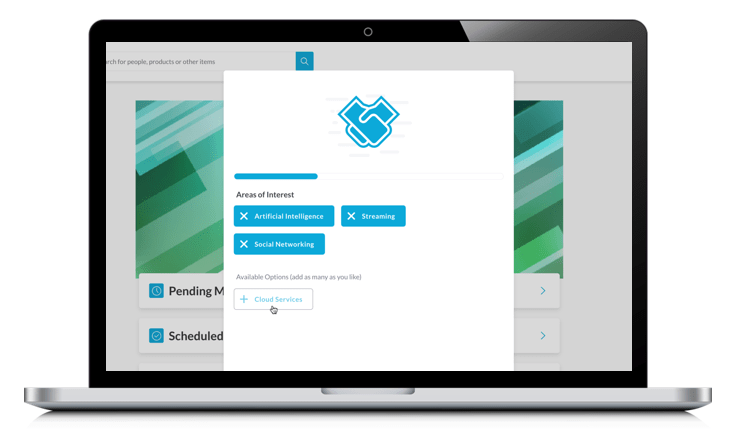
These initial answers can be added or edited at any time, along with location, a headline, profile photo, and website, via the matchmaking profile view. As more fields are populated, this further refines the targeted AI recommendations.
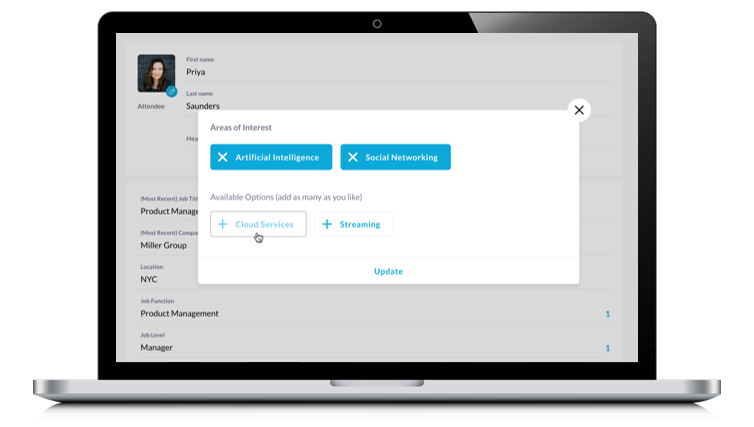
Event organizers initially decide on meeting time slots during the live event day(s) to ensure meetings are all scheduled around important sessions as needed. Participants can then also edit their personal availability calendars from within the matchmaking profile view, so meetings can only be requested at times that work for them.
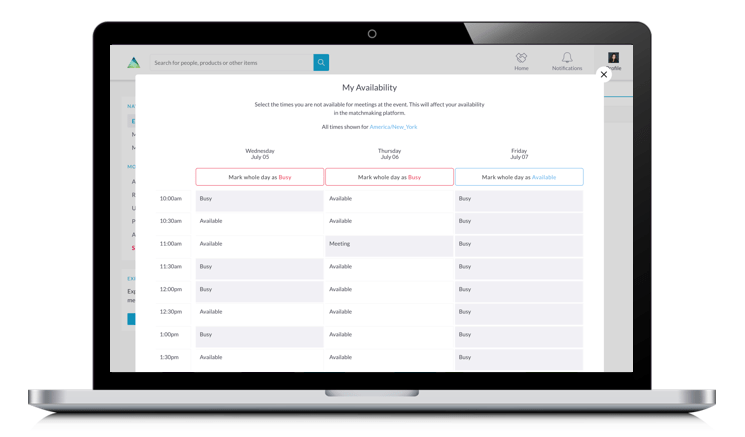
4. AI-driven matchmaking engine analyzes profile data and engagement, and makes meeting recommendations with attendees and exhibitors with similar interests.
Interact with a personalized home feed of recommended matches to show interest, accept, decline, or anonymously skip recommendations and requests, and manage meetings with other attendees and exhibitor or sponsor representatives.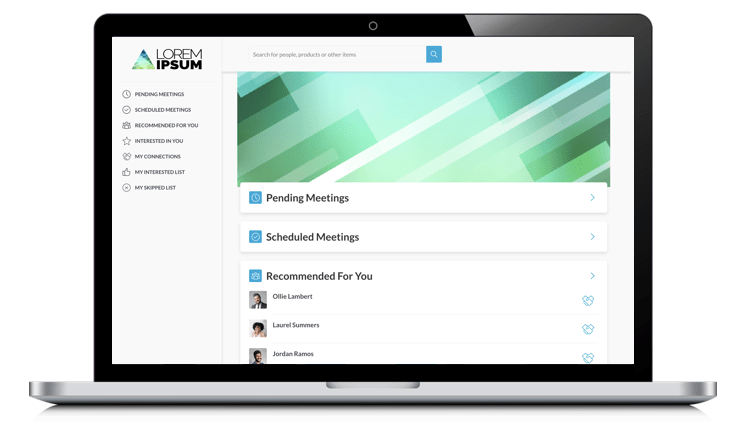
Click into the Recommended For You section to see all potential match recommendations and expand additional details about each user. Show interest, along with an optional message, and if they show interest in return, a connection is created.
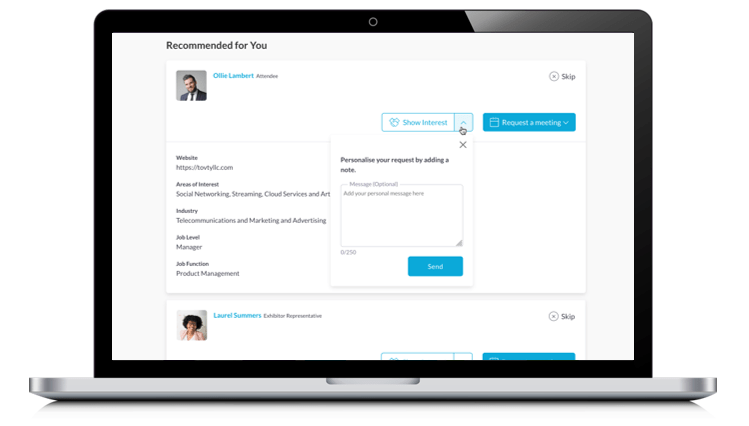
Click into the Interested In You section to see all participants that have shown interest in your profile, to either show interest in return and create a connection, anonymously skip, or request a meeting.
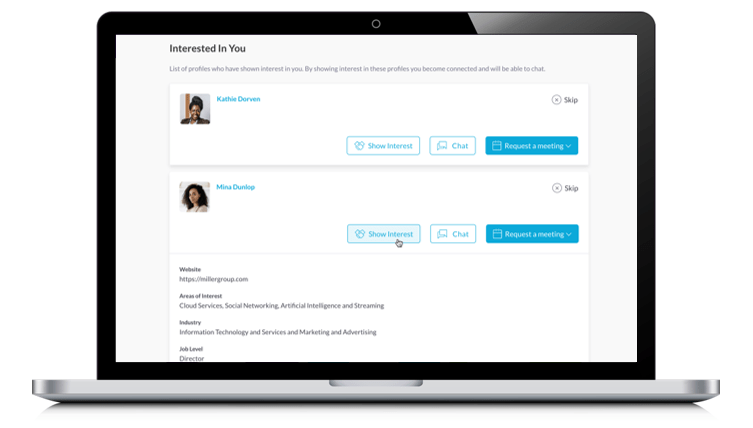
5. Event participants curate matchmaking recommendations, proactively request meetings, and manage meeting schedules to prepare in advance of the live day(s).
Request individual meetings in advance to be conducted during the live event day(s) with already-made connections, newly recommended users, or others found via search. When sending a meeting request to a user who is not yet a connection, they will become one upon accepting the meeting.
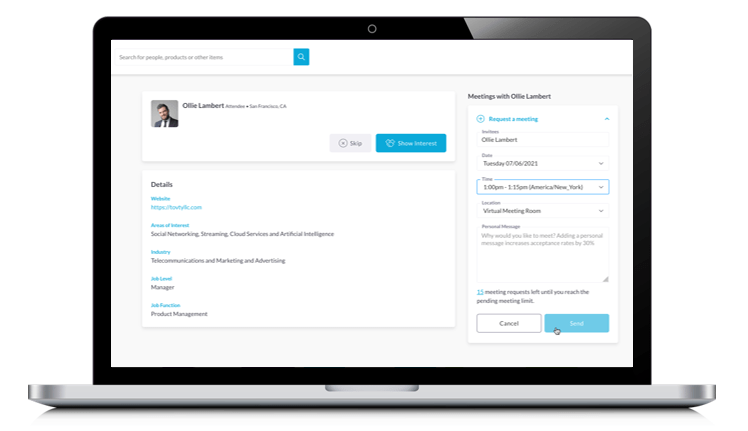
The Pending Meetings section of the home feed will show both meeting requests that have been sent out and are awaiting response and meetings request from others, for you to accept, decline, or reschedule.
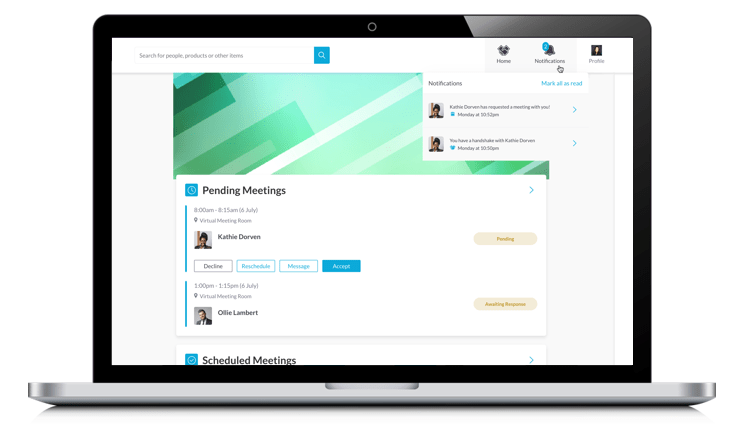
Once pending meetings are accepted by both parties, they move to the Scheduled Meetings section of the home feed. Then, at the time of the meeting, a new section appears in the matchmaking home feed to join the Meeting Happening Now.
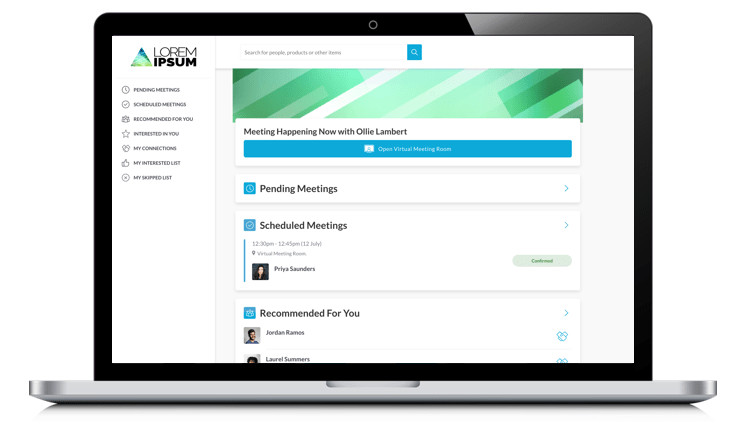
Upon clicking the Meeting Happening Now button to open the virtual meeting room, users are prompted to allow their camera and microphone as needed, and each user’s view includes the other participant’s profile details for reference.
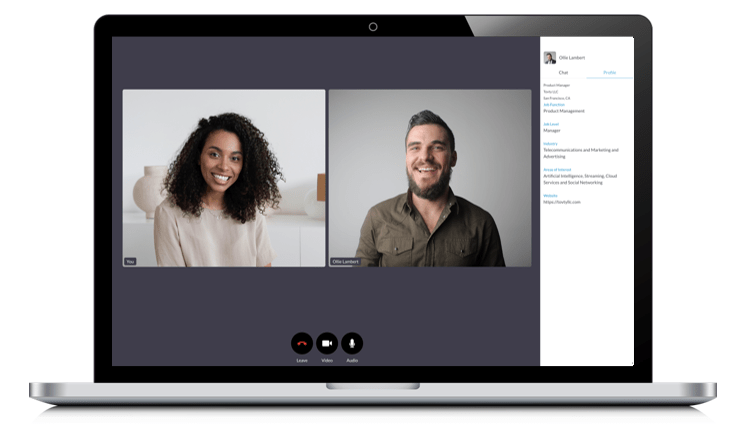
Important note: As participants engage and interact with their matchmaking dashboard and recommendations, the AI technology will learn from user preferences to continue to generate better recommendations.
Matchmaking For Exhibitors
To maximize meeting opportunities and cross-lead sharing, exhibitor representatives also have access to a shared interface with their teammates, where all of their meetings can be viewed in a combined list or calendar view, filtered by representative or status, and reassigned or rescheduled on each other’s behalf.
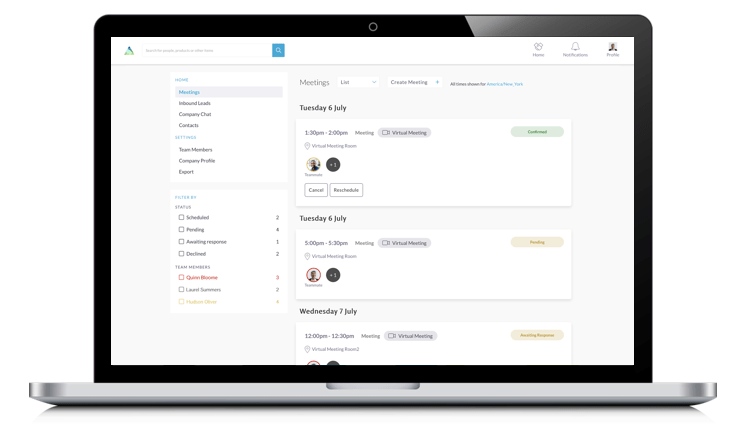
Matchmaking Data and Analytics
Meeting Performance insights showcase metrics for all scheduled and conducted meetings.
Recommendations and Connections statistics provide an overview on the amount of communication and engagement taking place, while metrics on interested clicks and skipped recommendations provide actionable insights for organizers.
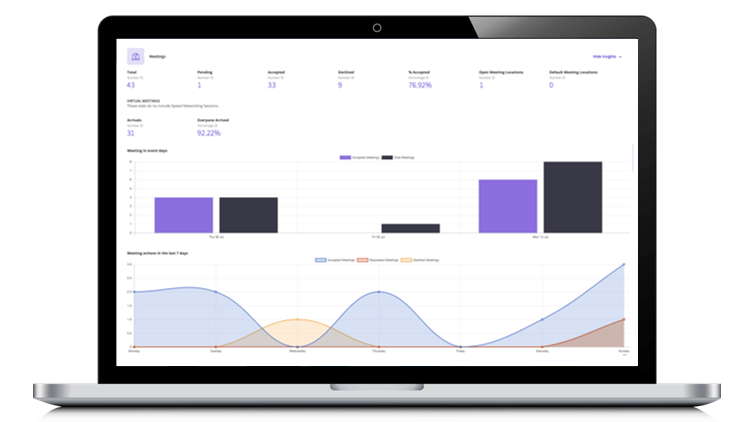
Get a Demo of Our End-to-End Event Platform
Ready to learn more? Contact us today to set up a free demo!
