If you’re hosting a purely virtual event, or a hybrid event with both digital and in-person components, orchestrating a multi-day, multi-session experience on a virtual event platform using virtual event software may be new for you.
When approaching planning, it is best to think of this simply as an event delivered through multiple channels, as we are quickly moving to a place where adjectives like “hybrid” will no longer be needed.
You will have a lot of ground to cover in defining the virtual event spaces, virtual activities, and virtual platform features and functionalities that you will need to employ to create the ideal virtual event experience. From the first steps of planning through to post-event evaluation, these 12 important steps can help you develop your plan for the most rewarding event of your career.
And if you need a little guidance from the experts, please remember that our team is here to support you!
1. Establish, Document, and Communicate Event Goals
For successful virtual event hosting, before you dive into the details of planning your virtual event, it is important to have agreed-upon business goals and objectives. How will you know if your event has been a success—if it has returned well on the investment of time and human capital—if you don’t know what it is the event is supposed to accomplish?
There are many stakeholders in any virtual event, and there is potential for each stakeholder to have its own audiences, objectives, and vision. On the other hand, resources are usually finite, requiring choices be made in terms of how to allocate resources. In order for you to have a clear path for planning the event and your uniquely effective configuration of activities and engagements, you first need to be clear on your virtual event goals and the priority order.
Are you looking to generate net-new sales leads? Move existing prospects further down the sales cycle? Educate re-sellers on your latest products? Having this clarity will enable you to capture and analyze the right data so that you can meaningfully measure key performance indicators (KPIs) and other metrics to report on the event’s success. You need to be able to articulate what “success” means before you can begin to measure it.
There are two perspectives to consider when bringing stakeholders together for this discussion: What are your organization’s priorities and objectives and, assuming this rolls up to your overarching strategy, what are the goals and expectations your constituents are likely to have when participating?
As you identify, prioritize, and build rationales for each of your overarching objectives, and any subsets of goals within each, document them carefully and clearly and circulate them to all stakeholders so that this becomes the foundational document for planning your virtual event. When there is competition for funding, human capital, time slots, or technology, this will become a valuable reference point for decision-making.
Your goals and objectives document will also be a useful resource for partners like your virtual event platform provider and the team that helps you leverage your virtual event technology. If they know what is most important to you in your virtual event hosting, they can help you construct your event in the most effective way to achieve your business objectives and make your audience feel as though the event has been designed with them always top of mind.
Your goals and objectives will become the reason why you choose the format you do, why you create each meeting room and networking lounge, what you put in your resource center, what games you create to engage your audience, and what survey questions you ask before, during, and after.
2. Create a Virtual Event Team
As virtual and hybrid events continue to grow and evolve, they will require special skills. Be sure to account for the skills needed to address the new opportunities presented by a virtual event platform and virtual event software when building your team.
Having the right people in the right places will be essential to planning well and executing flawlessly. Build your team such that there are clearly defined roles and responsibilities and that the right people with the right skill sets are put in place and fully own their role or area of responsibility, e.g, an event lead, a virtual host, teammates responsible for sponsorship, content, marketing & promotions, and social media.
If this is your first time working as a team, create a “job description” for each team member with clearly articulated, differentiated, and detailed responsibilities.
Event Lead: A decision-maker with ultimate responsibility for the success of the event, the Event Lead manages all aspects across all teams and is responsible for logistics and working with technology vendors.
Virtual Host: The “event emcee” who welcomes attendees and gives them an overview of the day’s schedule.
Sponsorship Management: The individual who leads the sales and marketing of virtual event sponsorship packages.
Content Management: The person with oversight of the event’s content—session topics, session schedule and speakers.
Marketing & Promotion: The staff member responsible for generating awareness and registrations of the virtual event.
Social Media Marketing: The person managing promotion of the event on social media channels.
3. Clearly Identify Your Target Audience
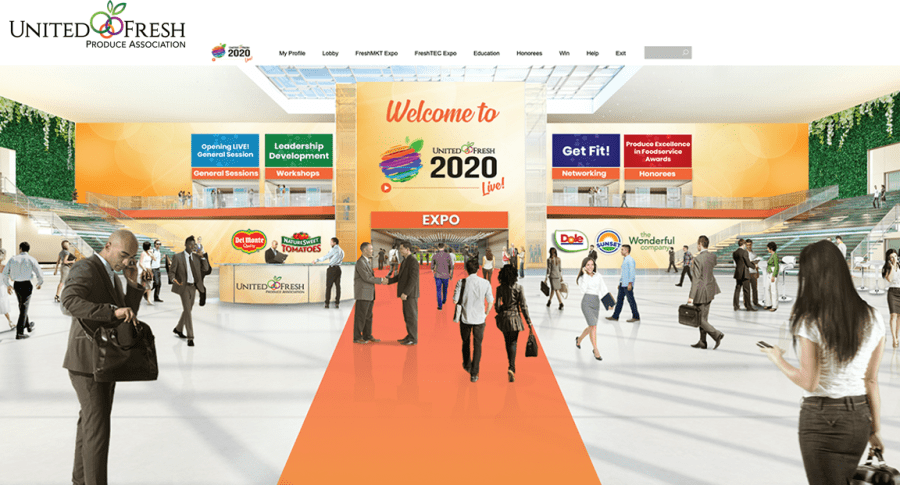
United Fresh Virtual Event
Initially, some stakeholders might feel inclined to try to invite everyone on your database to your multi-session event, but unless you are able to provide relevance and value at the appropriate level for all, it is more effective to invite those who are most likely to be directly aligned with you achieving your goals.
Being able to clearly articulate your target audience will play a key role in hosting a successful virtual event, before, during and after, from soliciting their input on content while planning your program, to driving strong registration numbers, achieving high levels of engagement and inspiring social sharing during the event, and then garnering high scores during evaluation time after the main event is over so that you can keep the engagement going online.
Your target audience drives some of the most important elements of successfully hosting a virtual event:
- Content development
- Use of virtual space
- Virtual event software features/functions
- Recruitment strategy
- Participant journey
- Data capture and analysis
Being able to clearly define your target audience, and the segments it comprises, allows you to prioritize content development and to include your target groups in the development. Involve them by asking them what challenges they face, what trends they foresee influencing the future, what they would like to learn more about, who they would like to hear from, and what they consider to be a priority that would motivate them to spend time participating in your event. Make them feel involved from the very beginning. Customize your messaging to each segment based on its profile and psychographics, so that it feels relevant and as personal as possible.
Make your audience feel heard, known, and valued, and keep that up throughout the event. Use your understanding of your audience to create networking opportunities, recognizing that this is often among the most valued benefits of an event like a membership conference or trade show (and even a corporate Town Hall event). By using your virtual event platform and technology to make your guests feel valued and supported, you will reinforce your brand and build lasting bonds.
Defining your audience also sets the potential size of your audience, which affects how you will use your virtual event platform. It can impact the design, beginning with your Lobby and how you will welcome attendees and guide them through the event. It can influence how you set up your exhibit hall, drive how you will use polls and gamification, and how you will capture and analyze data.
It also determines what channels you will use to recruit them to your event. You must bring your marketing and promotion to where your audience is “out in the wild.” If you already have a connection with the majority of your target audience, then perhaps an email campaign and promotion on your website will be enough to get their attention.
Alternatively, if there is a large population of prospects out there who still need to be engaged, social channels may play a larger role in your lead generation and conversion campaigning.
4. Articulate Your “Ideal Virtual Event Platform Experience”
As with all the other decisions you will make, let business goals guide you.
For example, if your objective is to educate customers on your latest product offerings, with peer-to-peer engagement as a secondary goal, a simple, responsive design may be best, so that the focus is on the educational content. Or, if you want to facilitate like-minded attendees to find one another and interact, a 3D environment, with virtual lounges and networking areas can facilitate this. Ask yourself. “How do you want attendees to feel?”
If you’re not sure, or how they feel doesn’t seem all that relevant, then a simple, 2D environment—or, one of the basic 3D environments provided by the virtual event platform—may be just fine. But, if you want to take attendees’ breath away—if you want to impress and wow them—then a custom-designed 3D environment is probably the right choice.
Also consider the user journey that you want to create. While no two virtual event user journeys are the same, we recommend that you craft the desired user journey and optimize your strategy and plan around it.
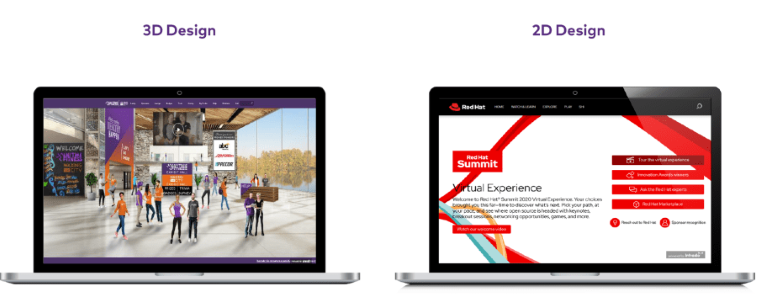
2D and 3D Virtual Event Platform Design
Again, this is where we go back to the business goals and objectives that drive the design of the event. Do you want maximum attendance at your keynote presentation? Or, do you want to maximize visits to sponsor booths, so that exhibitors have the best lead generation results? If you want both, what order should they happen in: keynote attendance first, followed by booth visits? Or does the sequence not matter? Depending on the answers, you will want to use the following elements of your virtual event and platform to guide your attendees through.
5. Define the Format, Style, and Personality
Consider the style and personality of your virtual event and construct your space and your activities accordingly.
If your technology platform provides pre-existing event templates, you can choose from that library and likely apply a certain amount of customization. While this option is efficient for both time and cost, you may decide that you want a distinctive and 100% custom-developed design, and that may affect which provider you choose as your partner. Whatever you do should be consistent with your brand and present it in the best light possible, whether you are seeking to create a high-energy festival-like product launch or a more subdued academic/educational vibe.
Platform features: Realistically speaking, sometimes you need to escort a user to an area rather than subtly nudge them in the right direction. Use features like scheduled pop-up announcements to guide users to the next session or to a specific sponsor’s booth. (See “video host” below.) Don’t assume that attendees will follow the right path. Sometimes, they need a little direction.
If mapping out a user journey in a virtual space is new to you, now is the time to solicit the help of the pros. Leverage the consulting services that come with your virtual event platform when planning a virtual event requires knowledge and skills that are not inherent in your team. From strategy and planning to implementation and delivery, a consulting services team can help you achieve your vision for the ideal virtual event experience more efficiently and effectively. It’s a good investment in the success of your program, and a way to build skills and knowledge at the same time.
6. Content and Programming: Base Topics on Audience Interest
The best approach to content programming, once you have determined your virtual event objectives and defined your target audience(s), is to ask your audience to guide your content development. Find out where their interests lie and build around them: new intelligence, trends for the future, training workshops, and don’t forget to build in networking opportunities. In addition to online polls, surveys, calls with key constituents and influencers, and focus groups, you can use a mix of other resources to understand what is on their minds:
-
Inventory top pages and blog posts on your website using Google Analytics.
-
Review social media analytics to determine the topics receiving the highest engagement rate.
-
Use data from PPC campaigns to understand the content and offers seeing the highest conversion rates.
-
Review email marketing metrics (e.g., open rate, click-through rate) to identify the topics in your emails garnering the most interest.
-
Use social listening tools to follow the conversation happening around specific topics, including the sentiment of those conversations.
-
Meet with Sales, Customer Support and Customer Success teams to determine the top questions or challenges from customers.
Once you have a clear picture of what the content needs to cover, outline the types of content you want to use to present this content to them. Depending on the platform you choose, ideally, you will have several formats to choose from and employ:
-
Keynote presentations
-
Break-out sessions
-
Training sessions
-
Scheduled chats
-
Quizzes
-
Games
Map out the topics and speakers and think about how you’ll sequence them. Finalize the format of your sessions, along with the interactive tools that you’ll be weaving in for greater engagement and information gathering. Consider formats, layout options, and timing.
Create a Run of Show document and share it with everyone who needs to know what is going on, and what is going to happen next. Be sure to include break times to allow attendees to check email, stretch, and post something wonderful about your event on their social networks.
When the day of your live virtual event arrives, it is important to have all your content and programming staged and ready to go. First impressions are critical—especially if you want to retain your very busy audience, so pay special attention to the details of what an attendee sees and hears upon arrival. You will want to (very professionally) grab them and usher them into an environment that aligns with their expectations and quickly lets them know they have come to the right place—a place where they will find great value.
While all of your content needs to be on point, be sure to orchestrate a strong, compelling opening. Make your opening as memorable as possible and keep things creative. Upon login, capture your audience’s attention with the theme of the event and the tone you are trying to set. Prominently list the first scheduled activity of the day and keep the live content and conversations flowing throughout the entire event. Use games, badges, prizes and other incentives to create a friendly spirit of competition and keep attendees engaged with one another.
7. Map Out Your Monetization Plan
Hosting a successful virtual event may also be measured by how well it is monetized. Driving revenue is a sure way to make the event pay for itself (and others like it). When you consider the profitability of your virtual event, you must first understand and assess the costs. Hard costs include virtual event technology, A/V, and presenter’s equipment (laptop, webcam, etc.). Soft costs include the time and resources involved in planning, selling, and execution. To offset these costs, and even generate more revenue, you can monetize with sponsorships.
In the virtual space, there is a wealth of digital inventory to monetize: session tracks, badging/gamification, networking lounges, exhibit booths, welcome messaging, and video throughout the event. Here are just a few ways you can create sponsorship opportunities:
-
Display ads. Some platforms provide display units in IAB-compliant sizes, allowing sponsors to re-use creative assets from their display advertising campaigns. As with display advertising, multiple ads can be served in rotation and be hyperlinked to the sponsor’s website or landing page. Display ads can also link to the sponsor’s virtual booth or to their sponsored webinar listing.
-
Webinars/session tracks. Just like at an onsite conference, sponsorship opportunities for a track or individual webinars can be offered at your virtual event. Webinar sponsorships are attractive because sponsors typically receive a list of attendees who viewed the session. For sponsors, this is a key factor in assessing ROI. You can also allow sponsors to place their brand elements in the webinar console, and you can include sponsor handouts with a call-to-action in the presentation. Or, you can sell sponsorship of vendor-specific webinars, allowing exhibitors to take center stage and provide a presentation on a topic they choose.
-
Microsite. Leverage your event microsite to list and promote your sponsors with their logo and a link to their website.
-
Email promo blasts. When you schedule email blasts to promote your virtual event, include a listing of your sponsors. Also list your sponsors in your auto-generated confirmation and reminder emails.
-
Games. Gamification can be an effective tool for generating and sustaining attendee engagement. Sell sponsorship packages around individual games, enabling sponsors to incorporate their branding and messaging in the game. You can also provide an option for a game dedicated to a single sponsor, allowing them to dictate the content (e.g., a trivia game, in which the sponsor provides the questions and answers).
-
Badges. People love recognition and they’re also inclined to collect things. Attendee achievement badges are a great way to encourage engagement and participation in an event. Create custom sponsor badges that encourage attendees to engage with sponsors at their booth. Attendees can be rewarded with a badge that displays on their leaderboard. Tap into this phenomenon with badges.
-
Video ads. Short video ads recorded by sponsors can be placed in selected areas of the virtual event. The video ads can be “click to play” (vs. autoplay) with the virtual event platform tracking the number of views. Videos can be added to virtual spaces, or as commercials or pre-rolls as a part of a session.
-
Marquee messaging. This is the scrolling ticker that appears in the digital environment. Your event can include a series of marquee messages that rotate during the event or that are scheduled to appear at certain times. They can include hyperlinks to external web pages or to digital spaces within the environment.
-
Prize center. If your virtual event incorporates prizes and giveaways, you can list images, descriptions and rules and conditions in the prize center and can sell sponsorship of the prize center, allowing one or more sponsors to be associated with the giveaways.
-
Personalized briefcase/bag. A personalized briefcase allows virtual event attendees to save and store content from the event (e.g., white papers, product sheets, case studies, etc.).
-
In-event emails/announcements. Use in-show emails to push out a sponsor’s message to the event attendees. It is a highly valuable and direct form, of contact that attendees respond to.
The beauty of the virtual event environment is that it lives beyond the event dates and can be updated and promoted for months afterward. Remind potential event sponsors of this special features when discussing sponsorships. Here are some helpful tips to facilitate conversions:
Create tiered packages. Include a variety of features and options at different price points. A tier of packages allows your top sponsors to receive all the benefits they’d like, while providing first-time sponsors with a lower entry point.
Create a clear delineation between package tiers. Ensure sponsors see a clear difference in value from one tier to the next. If the $15,000 sponsor package looks too close to the $10,000 sponsor package, it becomes too easy to select the $10,000 option. Be sure there’s a clear reason for a sponsor to step up to the next level.
Offer only a few packages. Less choice makes things easier for sponsors. It’s also easier for your sales team. We recommend that you create no more than five sponsorship packages.
Use scarcity to your advantage. Making a single Platinum sponsor package available can encourage your sponsors to “one up” each other in their bid to secure that package. In addition, it places a sense of urgency around the selling process.
8. Audience Acquisition: Don’t Overlook Opportunities Before, During and After
You’ve spent a lot of time and effort deciding on which audience to pursue to participate in your ideal virtual event experience, knowing that the right audience can make or break an event. With a virtual event platform and virtual event technology, you can connect with (and recruit) participants before, during and after your main event. With a virtual event platform, the connection between you and your audience is always on. This is an advantage you can maximize throughout the planning and execution timeline.
-
Pre-event. Of course, align your acquisition/recruitment strategy with your event goals. You have worked with stakeholders to determine what audience makeup is most desirable. Keep those demographics and qualifying criteria in mind as you campaign for their attention. Develop your event microsite, feature the event on your organization’s homepage, create a word-of-mouth campaign by providing posts that your event activists, champions, speakers, and sponsors can post to help promote. You can even “gamify” your sponsors, rewarding them with extra perks if they successfully help drive attendance.
Develop a multi-channel campaign. Email is the number one driver of pre-event registrations, so be sure to make the most of it, testing subject lines and deployment times. And be sure to send reminders to log on. Schedule multiple posts across your social channels, deploy blog posts and press releases, and allocate some budget to search engine marketing (SEM – aka “paid search”). Activate your speakers to promote the event, alongside any other industry leaders in your “Friends of” list who are likely to push out your message. Don’t forget to encourage registrants to share the event through their networks.
-
During. The recruitment opportunity is not over just because the event is on. Pull in those not already attending through social by pushing out content from the event through social channels—yours, attendees’, speakers’. Dedicate a social media moderator on your team to make timely updates, watching over social chatter, and keeping the audience engaged.
-
Post-event. In the virtual space, the activity and engagement go on even after the main event is over. Send “thank you notes” to your audience and let them know you appreciate that they attended. Deploy feedback surveys to assess both quantitively and qualitatively how attendees gauged the value of your event, and use the insights to plan forward. Segment your attendees and registrants who did not attend into groups and develop an on-demand promotional strategy for each. Use the post-event window to build strong relationships; reach out to highly engaged attendees and continue to nurture and build relationships that may turn into new opportunities. Repurpose content, creating a highlights reel, blog posts and presentations spotlighting key takeaways that give a flavor of the value and invite them to come on in and look around.
9. Prep Your Speakers Well
Don’t assume that your speakers know how to be speakers in a virtual environment. Help them prepare by educating them about framing, lighting, choosing a background (or design one for your event), and guide them on clothing and makeup. Encourage them to avoid the urge to read slides and encourage them to be in the moment, be authentic and to practice, practice, practice!
10. Leverage User-Generated Content
When they hear “user-generated content,” most people think of blogs (e.g., Medium, WordPress, etc.) or forum sites like Reddit and Quora. On these sites, users publish questions, opinions and perspectives and invite others to weigh in.
In a virtual event, user-generated content is a bit different. Instead of published posts that spur a conversation, the user-to-user content looks more like a networking event. In fact, user-generated content forms the basis of how attendees engage with one another in a virtual event.
Moderated chat. Think of an “Ask Me Anything” session featuring your keynote speaker. In a moderated chat session, the speaker engages with the audience via text-based chat. Audience members submit questions and comments. A moderator views comments and questions and decides which ones become incorporated into the session. The speaker can then post responses and comments publicly or privately.
Networking lounge. An open and unmoderated group chat where attendees can gather, meet and converse, a networking lounge is like a group text, in which people post comments and others reply. Attendees like to visit the networking lounge to see who else is attending the event and to discuss their favorite sessions.
Private chat. Attendees can also initiate private, 1:1 chats with other attendees—the virtual equivalent of chatting while standing in the food line at an onsite conference. Similar private chat sessions can be initiated with sponsor representatives who are online and at the booth.
11. Play Games
Make the most of our innate desire for reward, status, achievement, self-expression, competition and altruism. Game mechanics can be used in virtual event platforms to drive engagement around these desires using points, levels, challenges, virtual goods, leader boards, gifting and charity. You can employ gamification to achieve just about any objective you set for your event:
- Drive traffic to sponsor booths
- Increase audience for sessions
- Improve peer to peer networking
- Increase content consumption from attendees
- Build audience loyalty
- Encourage audience members to join social media conversations about the event
- Increase participation in polling and Q&A during webinar sessions
Virtual Event Trivia
For gamification to be effective, though, you have to understand what constitutes a “win” for your event; design for the emotional human, not the rational human; provide meaningful intrinsic and extrinsic rewards; and make everything fun.
Badges can be used to recognize, drive, and award participants for engaging in pre-defined activities throughout the virtual environment, from participating in gamification activities, to visiting sponsor booths, to simply attending a session.
12. Have an On-Demand Strategy to Keep the Engagement Going
Through an always-on experience, event hosts are able to extend interactivity time between event participants beyond the point in time and physical location of the main event. The virtual event environment remains accessible after the live dates of the event.
To leverage this extended interactivity, design a post-event program and schedule live sessions to allow attendees to connect with one another within the environment. Use this period to engage registrants who couldn’t attend live and stay engaged with people who attended the live event. Deploy an email campaign to let people know about the on-demand access. Invite them to view presentations on-demand. Re-run the most popular sessions or use this opportunity to answer questions that were posed but not answered during the live event. Create new content from the proceedings in the form of snackable videos, blog articles, infographics, podcasts and webinars. Keep reviewing chats, social posts, and other sources of feedback to find new opportunities to keep the conversation going.
Summary
There are many steps and many moving parts in the planning and hosting of a successful multi-session virtual event, and each step and moving part represents a choice to keep or toss something on the path to achieving your goals. The most important thing you can do is the first step: Making sure that the objectives of the event are agreed upon and clearly articulated and documented.
If, as you are planning the event, you hit a snag because something is unexpectedly unclear, flag it and clarify it. With a firm foundation in the objectives, planning and decision-making my still be complex, but at least you will have milestones and goalposts to guide you. As you move through the event and the analysis that follows, you’ll know what you are looking for in terms of meaningful data, and the objectives will form the framework of your reporting. There will be a logic and a rationale behind your agenda and your programming that tie directly back to your goals, and that is where you’ll find the story of your success.
Get a Demo of Our End-to-End Event Platform
Whether you’re hosting virtual or hybrid events to reach customers, employees, investors, or partners, Notified is here to help bring your vision to life.
We host over 100,000 webcasts and virtual events annually on behalf of thousands of customers around the world while providing dedicated support with a focus on data.
All virtual events include:
-
Dedicated project manager
-
Interactive environments with live & on-demand programming
-
Flexible branding and personalization options
-
Accessibility – anytime, anywhere, and from any device
-
Robust analytics and reporting
And, from strategy and planning to implementation and delivery, our consulting services team supports you every step of the way.
Contact us today to set up a free demo and learn more about our consulting services.
